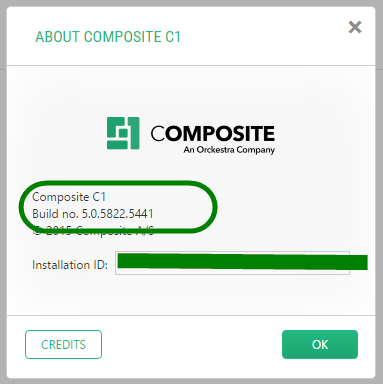Page Types
Troubleshooting
In this section, you will learn to troubleshoot issues that might occur when you work with page types in C1 CMS.
- Why are there no page types in Layout?
- Why are there no data folders in a page type?
- Why are there no applications in a page type?
- Why are there no metadata types available for a page type?
- Why is a page type unavailable in a page’s settings?
- Why is a layout template unavailable in a page’s template selector?
- Why is default content not added to a page?
Why Are There No Page Types in Layout?
If the Page Types element is not visible in the Layout perspective, make sure your Composite C1 (now C1 CMS) version is 1.3 (Build 1.3.3819.17612) or later:
- Log into the CMS Console.
- Click Help, then About Composite C1.
The dialog displays the version.
Figure 45: C1 CMS’s version and build number
If the version is correct, make sure that PageType.xml is available in the TreeDefinitions folder on the website:
- Log into the Administrative Console.
- In the System perspective, expand /App_Data/Composite/TreeDefinitions
- Locate the PageType.xml file in the folder.
If PageType.xml is not present in the folder, you should place it there. You can get it from the C1 CMS distributive.
Why Are There No Data Folders in a Page Type?
No page data folder is available in a page type, if no page data folder has been created yet.
You can create page data folders in the Data perspective.
For more information on adding page data folders to page types, please see Adding Page Data Folders.
Why Are There No Applications in a Page Type?
No application is available in a page type, if no application has been created yet.
For more information on adding applications to page types, please see Adding Applications.
Why Are There No Metadata Types Available for a Page Type?
No metadata type is available for a page type, if no metadata type has been created yet.
You can create metadata type in the Data perspective.
For more information on adding metadata fields to page types, please see Adding Metadata Fields.
Why Is a Page Type Unavailable in a Page’s Settings?
If a page type is unavailable in the Page Type selector, make sure that it is:
- Made available in the page type’s settings (please see Hiding Page Types).
- Not restricted to homepages or subpages only (please see Limiting by Homepages or Subpages).
- Not restricted by its parent page types (please see Limiting by Parent Page Types).
Why Is a Layout Template Unavailable in a Page’s Template Selector?
If an existing layout template is not available in the template selector on a page, make sure it is selected the Layout restrictions list in the page type’s settings (please see Restricting the Use of Templates).
Why Is Default Content Not Added to a Page?
Default content is only added when you create a page. If you switch to a new page type on an existing page, default content that comes with the page type will not be added.
If default content is not added when you create a page, make sure that:
- You have specified the correct ID of the content placeholder with your default content. The ID is case-sensitive and, for example, “Default” and “default” are two different IDs.
- The default layout template used with the page type is not excluded (please see Restricting the Use of Templates).
- The default layout template contains the placeholder with the ID you have specified.
For more information on adding default content please see Adding Default Content.