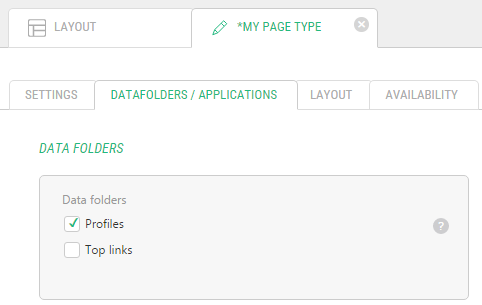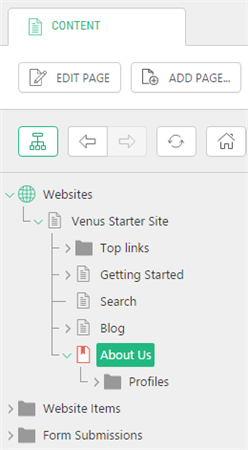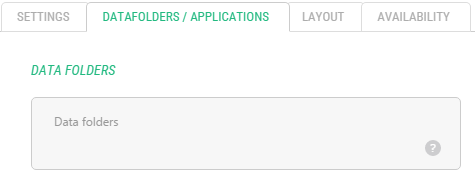Page Types
Adding Page Data Folders
Page data folders store data specific to a page to be used on the page dynamically. A page can have no, one or more page data folders.
You can add a page data folder to a page manually, or you can have it added automatically - when creating or editing a page by selecting the page type that includes the page data folder. For this, you need to add required page data folders to this page type.
To add a page data folder to a page type:
- Make sure that the page data folder is available in the system.
- Edit the page type.
- On the Data Folders/Applications tab, in the Data Folders section, check one or more data folders you want added to pages automatically.
- Click Save.
Figure 13: Selecting a page data folder
Every time you create a page with this page type now, the data folder will be automatically added to the page.
Figure 14: The page data folder added via a page type
If no page data folder is available on the list (Step 3), no page data folder exists in the system.
Figure 15: No page data folders available
You can create page data folders the Data perspective.
Important Notes
If you switch the page type to the one with a page data folder, this page data folder will be only added if it has not been added to the page yet either manually or via a page type with it.
The page data folder will be kept if you switch the page type to the one without this page folder.