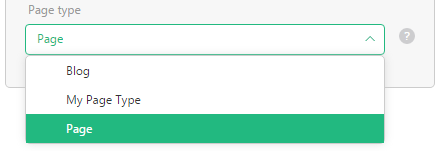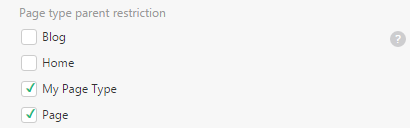Page Types
Limiting by Parent Page Types
You can explicitly limit what page types are available for pages by specifying what page types must be used on their parent pages.
If Page Type B is selected as a parent restriction, Page Type A (the page type currently edited) will be only selectable when adding or editing pages if the parent of these pages is of Page Type B. By default, no parent restrictions are applied.
Figure 42: All page types available regardless their parent page types
To limit page types available for pages by parent page types:
- Edit a page type.
- On the Availability tab, in the Page type parent restrictions, check one or more page types required on parent pages.
- Click Save.
Figure 43: Limiting page types by their parent page types
Important Notes
Please note that if no page types are selected in the Paget type parent restrictions list, all the page types will be available. However if at least one page type is selected in the list, all unselected page types will be no longer available.
If a page is based on a page type which you later exclude from the list of page types available for pages, it will be used with a page until you switch to a different page type. Once changed, it will be removed from the Page Type selector in page settings.