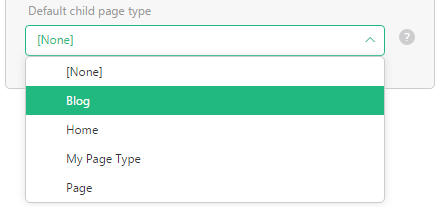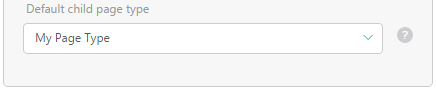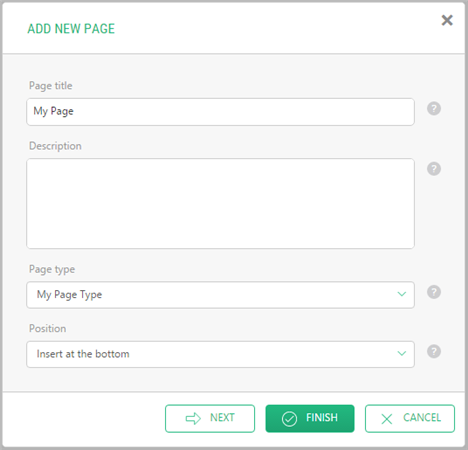Page Types
Setting the Default Child Page Type
If there are two or more page types defined on the website, you can choose between them when creating a page. One of them is pre-selected. Unless defined otherwise, the first page type in the list ordered alphabetically gets pre-selected.
Figure 29: The page type pre-selected
You can explicitly specify which page type should be pre-selected when creating a page. A page you create is normally a child page to another page called “parent”. In the page type used for the parent page, you can specify which of the page types will be pre-selected when creating a child page, that is, select the default child page type.
To select the default child page type:
- Edit a page type.
- On the Settings tab, in the Default child page type selector, select a page type to serve the default child page type.
- Click Save.
Figure 30: Selecting the default child page type
Now the default child page type will be pre-selected every time you create a child page under the page with the parent page type.
Figure 31: The default child page type pre-selected