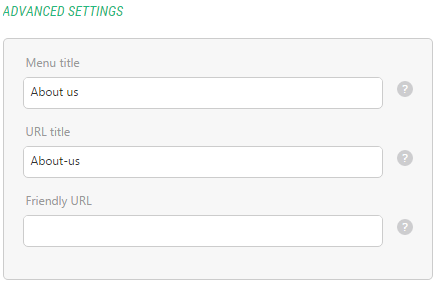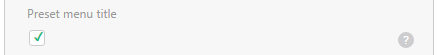Page Types
Presetting the Menu Title
When you create a page, its menu title is automatically created (preset) taking after its page title.
Figure 27: The menu title preset
By using the page type you can allow or disallow presetting the menu title. The menu title is preset by default.
To allow or disallow presetting the menu title:
- Edit a page type.
- On the Settings tab, do one of the following:
- Check the Preset menu title option to allow presetting the menu title
- Uncheck the Preset menu title option to disallow presetting the menu title
- Click Save.
Figure 28: Allowing presetting the menu title