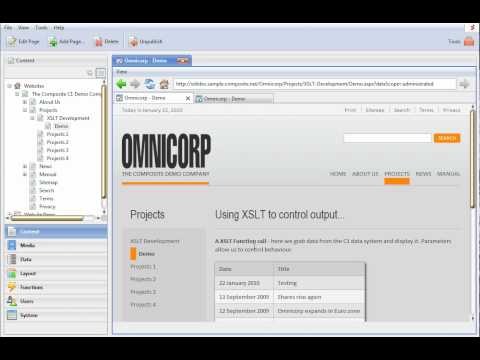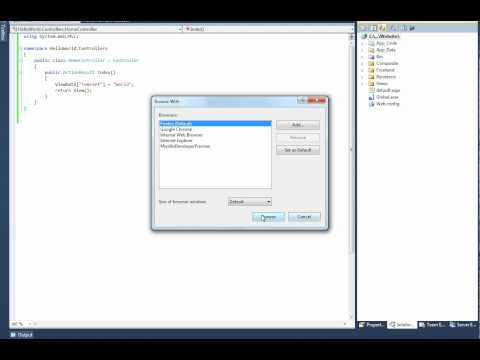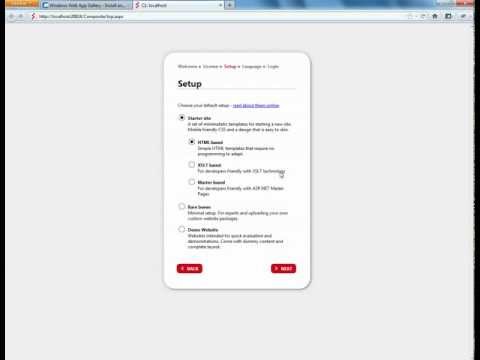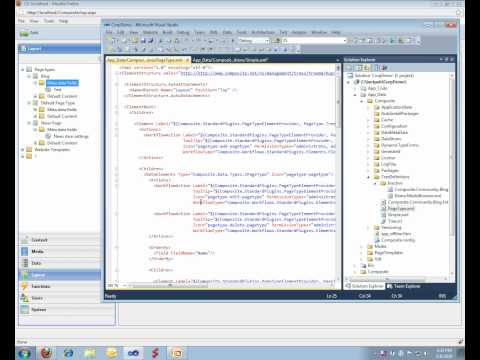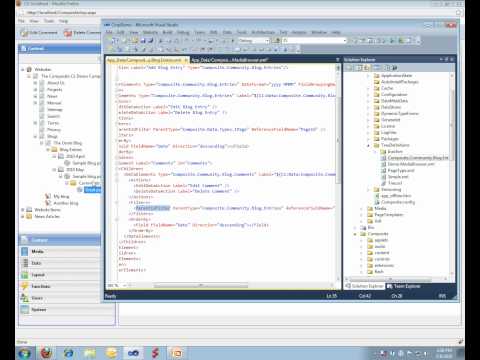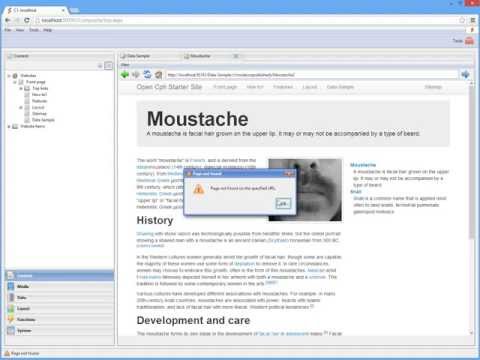Videos
Featured videos for developers
Watch the featured videos below or use the menu to the left to select the topics you are interested in.
5/5/2010: Adding "publish" workflow to data
Publishing workflow features on data are built into C1 CMS. Enabling publishing on a data driven application with a single (noisy) mouse click.
1/18/2011: ASP.NET MVC 3 Razor running in C1 CMS
The free open source CMS for .NET 4 - C1 CMS - running ASP.NET MVC3 Razor. A quick intro how to get everything up and running.
8/4/2010: Building a FAQ ground up using only the UI
Even though building "new stuff" in C1 CMS is primarily a task for XSLT, Front-end and .NET developers, you can actually get A-Z with a little FAQ application using Data Types and Visual Functions.
6/4/2013: Fast intro to Razor Functions
Learn to create a simple Razor function to display Twitter search results on a page in C1 CMS.
5/5/2010: Front-end developer features
Markup and style matters and front-end developers own it in C1 CMS. Short demo on how we approach xhtml markup, css and control of design.
7/27/2010: Hello World - ASP.NET User Control
Learn how to use an ASP.NET User Control on a web page in C1 CMS.
10/19/2010: Installing C1 CMS via WebMatrix
The application gallery in WebMatrix features C1 CMS making its installation very easy. Get a short intro to the setup process.
1/14/2012: Installing C1 CMS with WebMatrix
The web application gallery in Microsoft WebMatrix features C1 CMS making its installation very easy. See how the the installation process looks.
6/4/2013: Intro to Open Cph - an C1 CMS starter site
A 5-minute intro to the Open Cph starter site in C1 CMS.
12/7/2010: Migrating C1 CMS site data from XML to SQL Server
The data layer in C1 CMS is data store agnostic - query logic is captured in LINQ which can be transformed to physical stores like XML and an SQL Server database. This video shows you how all your website data is migrated from XML to an SQL Server.
5/5/2010: Page Types
Page Types in C1 CMS allow developers to combine pages, structure, layouts, meta data and functionality in a flexible and straight forward way. This video demo how a page type can be used and what a page type consist of.
10/28/2011: Razor Functions Intro - Part 1 [LEGACY]
ASP.NET Razor is a light weight syntax for mixing html and C# and mixed with the C1 Function system and parameter support you have an elegant and very powerful tool that can empower both developers and end-users!
10/28/2011: Razor Functions Intro - Part 2 [LEGACY]
Part 2 of 2. ASP.NET Razor is a light weight syntax for mixing html and C# and mixed with the C1 Function system and parameter support you have an elegant and very powerful tool that can empower both developers and end-users!
1/14/2012: Running your website for the first time
The first time you run your C1 CMS website a guide helps you through 3 simple steps to setup your website starting point.
5/5/2010: Setting up "Page Comments"
How to install, setup and test a "Page Comments" feature in C1 CMS in less than 5 minutes.
5/5/2010: Tree Driven Applications - Part 1
Part 1 of video. A quick intro how you can build applications inside the CMS Console using simple XML. You declare your desired tree structure using a 1:1 nested XML structure. You can declare both simple, advanced and parent related filtering and yuu can attach applications commands that can invoke UI like generic add, edit, delete editors, custom Windows Workflow UI, custom ASP.NET apps, XSLT Functions.
5/5/2010: Tree Driven Applications - Part 2
Part 2 of video. A quick intro how you can build applications inside the CMS Console using simple XML. You declare your desired tree structure using a 1:1 nested XML structure. You can declare both simple, advanced and parent related filtering and yuu can attach applications commands that can invoke UI like generic add, edit, delete editors, custom Windows Workflow UI, custom ASP.NET apps, XSLT Functions.
12/2/2010: Upgrading an C1 CMS site
The package system makes updating your C1 CMS site to the latest version easy.
6/4/2013: Using Razor and data to build a list-to-detail view
How to create a list-to-detail view with a Razor function in C1 CMS.