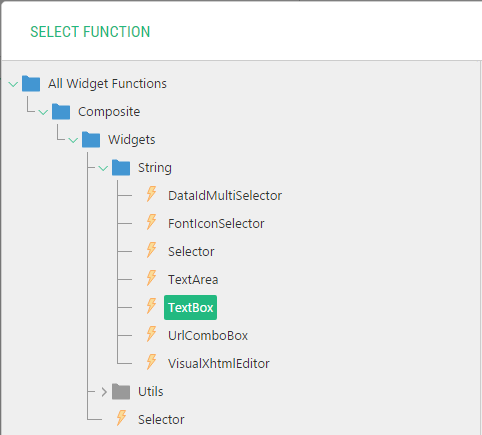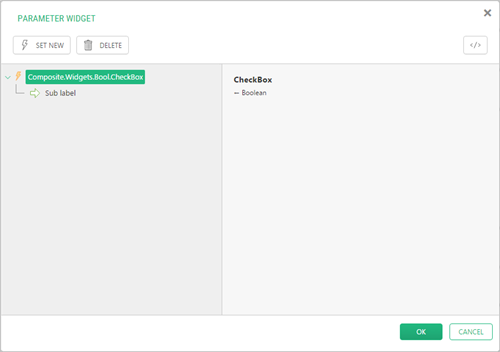Function Parameters
Selecting Widgets
When you select the parameter type, the corresponding widget is pre-selected by default if available. For some types, for example, String, you can select more than one widget.
Figure 3: Widgets associated with String
For the function-based parameters, there are no related widgets.
To select a widget:
- On the Input parameters tab, select the parameter and click in the Widget field.
- In the Parameter Widget window, click Add New. (If a widget has been already selected, select it and click Delete.)
- In the Select Function window, expand All widget functions and the namespaces the widget belongs to (e.g. Composite.Widgets.Bool).
- Select the widget (e.g. CheckBox) and click OK.
- In the Parameter Widget window, set the parameters of the widget if required or necessary and click OK.
Figure 4: Selecting a widget for the parameter