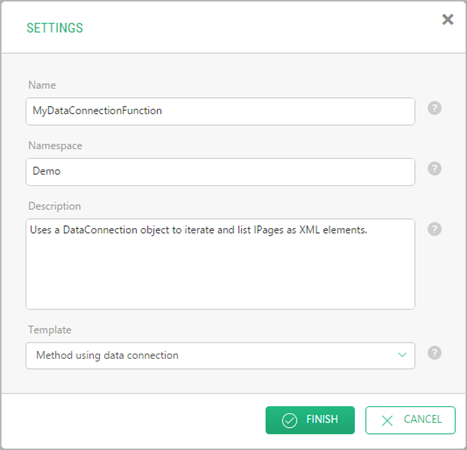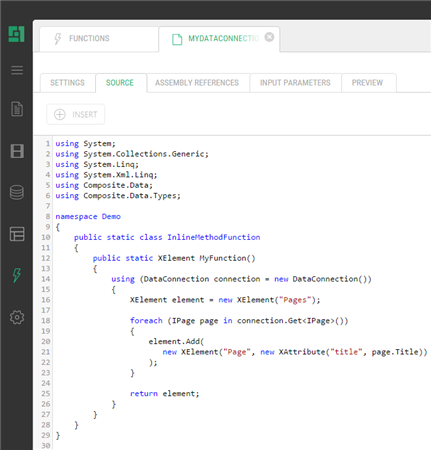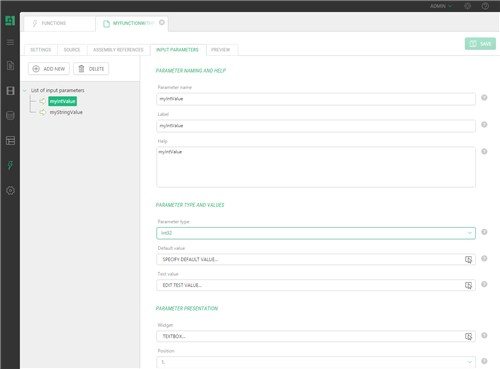C# Functions
Creating Inline C# Functions
An inline C# function is a CMS function written in C# and normally created in the CMS Console (unlike external C# functions, created in external editors and added to C1 CMS).
To create an inline C# function:
- In Functions, select C# Functions and click Add InlineC# Function.
- In the Settings window, enter information in these fields.
- Name: The name of the function
- Namespace: The namespace it should belong to
- Description: A short description of the function
- Template: A template to use when creating a C# methods
- Click Finish.
Figure 1: Adding an inline C# function
The newly added function opens in the function editor.
Figure 2: Source code of an inline C# function
You can also select a namespace in Step 1 and add a function to it. In this case, the namespace will be automatically entered in the Namespace field.
Please note that the name of the function serves as its identifier in the code, so it must only contain English letters (a-z, A-Z) and digits (0-9) and must start with a letter.
Please also note that on pages you can use C# functions when switched to the Source view. To learn to make them available in Visual Editor, too, please see “Integrating with Visual Editor”.
Templates for Inline C# Functions
When you create an inline C# function, you can choose one of three templates for its initial code:
- Empty method
- Method with parameters
- Method using data connection
The source code of the Empty method template is very simplistic:
- it uses no input parameters
- its code is just a return statement
- it returns ‘true’
using System;
using System.Collections.Generic;
using System.Linq;
using System.Xml.Linq;
using Composite.Data;
using Composite.Data.Types;
namespace Demo
{
public static class InlineMethodFunction
{
public static bool MyEmptyMethod()
{
return true;
}
}
}Listing 1: Empty method
The source code of the Method with parameters template is similar to that of the Empty method but it also uses two input parameters (int and string).
using System;
using System.Collections.Generic;
using System.Linq;
using System.Xml.Linq;
using Composite.Data;
using Composite.Data.Types;
namespace Demo
{
public static class InlineMethodFunction
{
public static bool MyMethodWithParams(int myIntValue, string myStringValue)
{
return true;
}
}
}Listing 2: Method with parameters (source code)
Figure 3: Method with input parameters (Input Parameters tab)
The source code of the Method using data connection template is more sophisticated:
- it uses no parameters
- it uses C1 CMS API to establish a data connection, iterates all IPage objects and creates a list of <Page> elements that specify their page title.
- it returns XML (XElement) as a result
using System;
using System.Collections.Generic;
using System.Linq;
using System.Xml.Linq;
using Composite.Data;
using Composite.Data.Types;
namespace Demo
{
public static class InlineMethodFunction
{
public static XElement MyDataConnectionMethod()
{
using (DataConnection connection = new DataConnection(PublicationScope.Unpublished))
{
XElement element = new XElement("Pages");
foreach (IPage page in connection.Get<IPage>())
{
element.Add(
new XElement("Page", new XAttribute("title", page.Title))
);
}
return element;
}
}
}
}Listing 3: Method using data connection