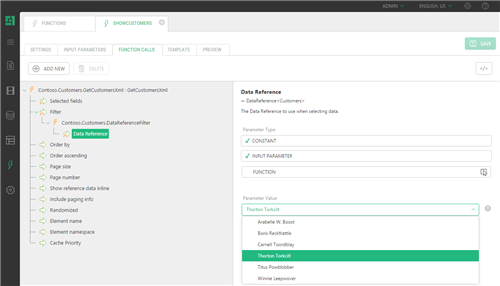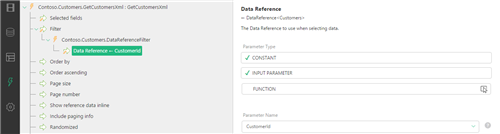Data Centric Functions
Using Data Reference Filter
To select a single data item, use the DataReferenceFilter function:
- Select the DataReferenceFilter for the Filter parameter.
- Set its Data Reference parameter.
You can add the Data Reference parameter by:
- Selecting a constant value
- Binding it to one of the XSLT function’s input parameters (if any)
- Having a specific function provide the value for this parameter
Figure 7: Using a constant value in the Data Reference Filter
The Data Reference parameter expects a value of the DataReference<DataType>, where DataType stands for the name of the data type (e.g. “Customers”).
To bind the value to that of the input parameter, you can change the parameter type of Data Reference to:
- Input Parameter and select the XSLT function’s input parameter
- Function and select the Composite.Utils.GetInputParameter function
Figure 8: Using the value of the XSLT function’s input parameter
If you use a query string in the URL to pass a GUID of the item, you can get this GUID from the URL with one of the Composite.Web.Request functions: QueryStringGuidValue or FormPostGuidValue and get the reference to the corresponding data item by using the GetDataReference function generated for the data type in question (e.g. Demo.Customers.GetDataReference.)
Figure 9: Using a value passed in the parameterized URL