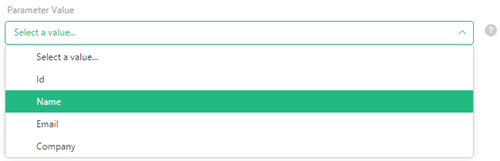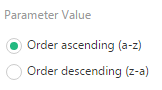Data Centric Functions
Sorting Data
You can select whether to sort data items, what field to sort them by and whether to sort them in ascending or descending order.
- Order by [OrderByField]: (String) The field to order data by
- Order ascending [OrderAscending]: (Boolean) When set to true results are delivered in ascending order, otherwise descending order is used. Default is ascending order.
To sort data:
- Select the Order By parameter.
- Select Constant for the Parameter Type.
- For the Parameter Value, select the field to sort data by in the dropdown list. (The field should not necessarily be one of the selected ones.)
Figure 3: Selecting fields to sort data by
- Select the Order Ascending parameter.
- Select Constant for the Parameter Type.
- Select one of the two options: Order ascending (a-z) or Order descending (z-a).
Figure 4: Selecting the sorting order
- Save the function.
You can also order data randomly by setting the Randomized parameter:
- Randomized: (Boolean) When true, data can be ordered randomly.
To specify the number of random results you need, use the Page size parameter.
Please note that if a filter is specified, it is applied before the random selection.
For hands-on experience on sorting, please refer to “Sorting and Paging”.