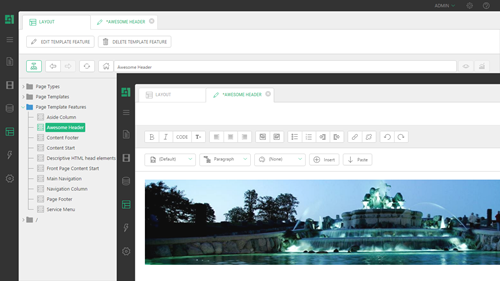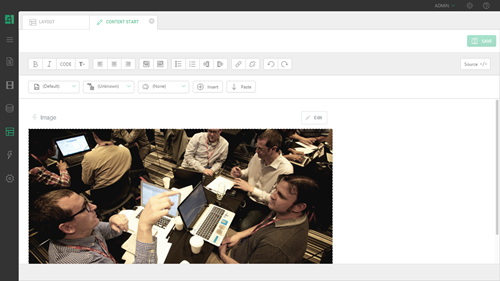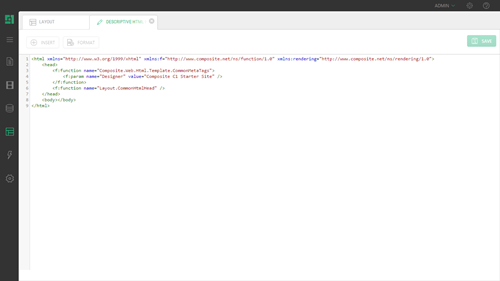Creating Page Template Features
Create Template Features in a way more suitable for you
You can create a Page Template Feature in the CMS Console as well as in an HTML/XML editor of your choice.
The first option automates some of the editing operations, giving you a mimimal boilerplate markup in the created feature and a smooth integration with other features of the CMS Console, such as inserting links to CMS Pages and images from the media archive or inserting CMS Functions. Creating and editing a template feature in your favorite external markup editor brings in a familiar editing experience as well as the features specific to your editor but requires more manual editing.
Creating template features in the CMS Console
To create a page template feature in the CMS Console:
- In the Layout perspective, select Page Template Features and click Add Template Feature on the toolbar.
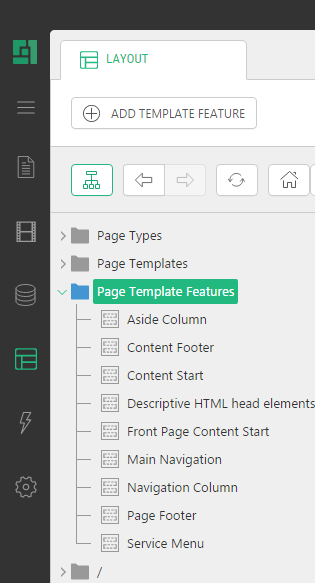
- In the Feature name field, type in the name for your feature.
- In the Editor type window, select the type of the editor to use with the feature.
- Click Finish.
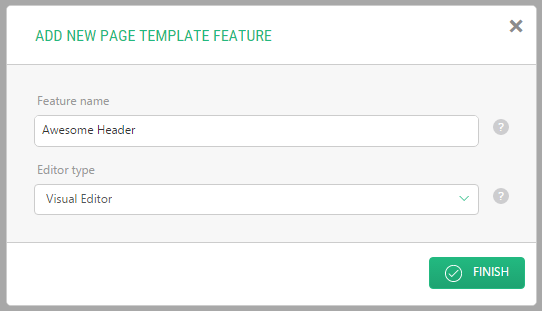
The template feature will appear under "Page Template Features" in the left pane, and open in Visual or Code Editor in the right pane.
Creating template features in an external markup editor
Each Page Template Feature must be created as an HTML/XML file in ~/App_Data/PageTemplateFeatures. The file extension can be .html or .xml.
The minimum markup of a template feature file
When you create a template feature file in an external editor, make sure to include this minimally required markup:
<html xmlns="http://www.w3.org/1999/xhtml"> <head></head> <body></body> </html>
Visual Editor vs. Markup Editor
When creating a template feature in the CMS Console, you can choose the type of editor to use: Visual Editor or Markup Editor.
The first option enables you to edit the content in Visual Editor. If needed, you can switch to editing the markup instead at will. In terms of files, selecting the Visual Editor option will create an HTML file in ~/App_Data/PageTemplateFeatures.
The second option will allow you to edit the markup in Markup Editor. Selecting this option creates an XML file.