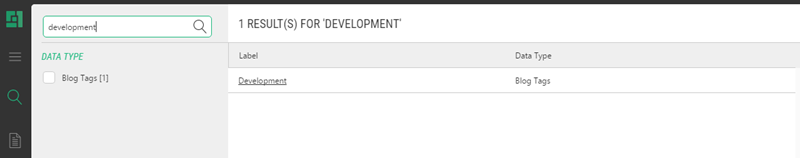Indexing dynamic data types
To make a dynamic data type searchable – check the “Is searchable” checkbox in the data type designer:
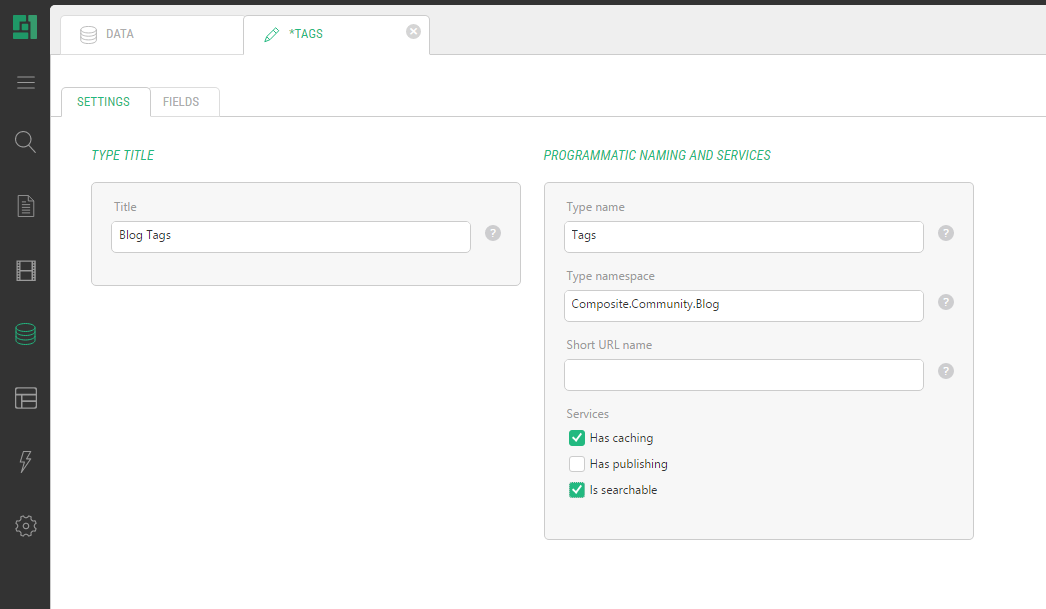
When configuring advanced properties of a data type field, one can choose how the field should be indexed:
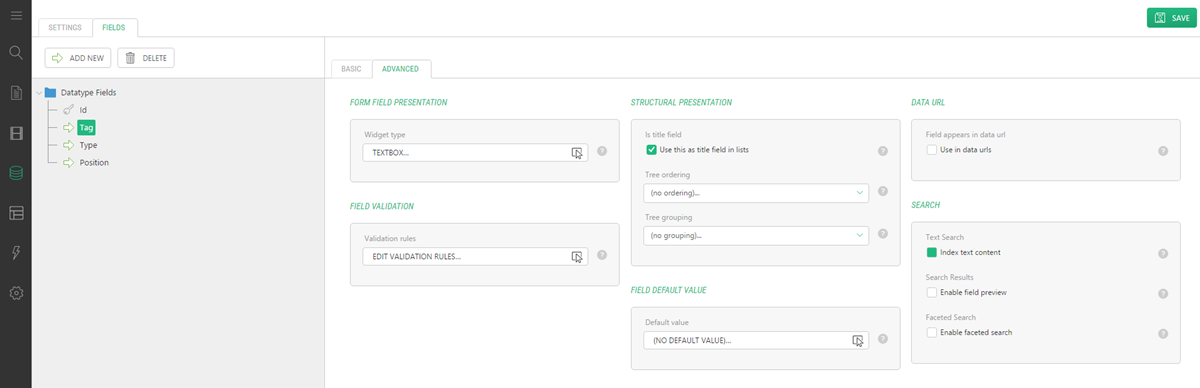
The "Search" group contains the following fields:
“Index text content” – indicates whether a field’s value will be a part of the full-text search. Applicable only for the string/XhtmlDocument fields.
“Enable field preview” – indicates whether the value will be preserved with the document in the index and should appear in the search results view. For numeric values, date times and strings no longer than 64 characters, the field will also be searchable.
“Enable faceted search” – indicates whether the faceted search feature should be enabled for the field. If the field contains multiple values (f.e. comma separated GUID-s), one can register a field processor to implement the tokenization.
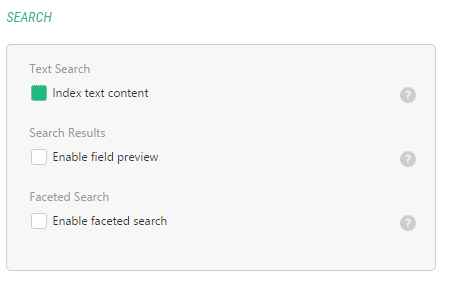
After rebuilding the index, the data items will be searchable via Search perspective of the console: