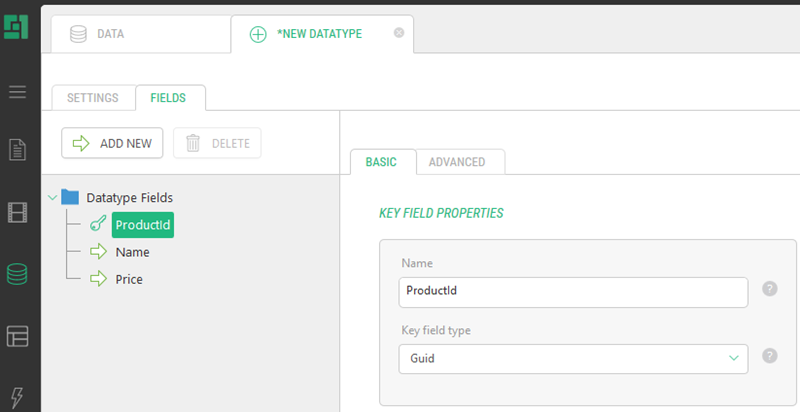Custom Names for Key Fields
Choose the name for the key field.
By default, the key field in data types is named "Id". In C1 CMS version 5.0 or later, you can choose a name other than this, for example, "ProductId".
Note. This feature is only available for global data types and page data folder types.
The key field's name like that of any other data fields can't contain spaces or any other special characters, but must only include alphanumeric characters and an underscore ('_').
You can rename the key field only when creating a data type. You cannot change the key field's name when editing an existing data type.
To rename the the key field:
- From the "Data" perspective, create a data type (global or page data folder).
- On the "Fields" tab, select the key field (named "Id" by default).
- On the "Basic" tab in the "Name" field, type in the name of your choice replacing the default one.
- Make other changes to the data type.
- Save the data type.
Requirements:
C1 CMS version 5.0 or later