Download Azure Cloud Service Package
Download the Server-Side Tools
For Microsoft Azure as your server side, we've created the CMS Azure cloud service package, configuration template and default certificate that can get you running in minutes.
If you deploy on standard Windows Servers, you will use the Azure Blob Sync tool instead, which you can also find here.
Download whichever you prefer and then follow the setup guide.
Pre-built CMS Azure package (for Microsoft Azure)
Download one of the pre-built packages:
| VM Size | Download ZIP |
| A0 (ExtraSmall) | Download CMSAzure-A0.zip |
| A1 (Small) | Download CMSAzure-A1.zip |
| A2 (Medium) | Download CMSAzure-A2.zip |
| A3 (Large) | Download CMSAzure-A3.zip |
| A4 (ExtraLarge) | Download CMSAzure-A4.zip |
(Size: ~21.3 Mb)
Each ZIP contains the following files:
- CmsCloudService.cspkg: CMS Azure service package
- ServiceConfiguration.cscfg: CMS Azure service configuration
- dummy.certificate.pfx: Default certificate
- dummy.certificate.password.txt: Password for the default certificate
Azure Blob Sync Tool (for Windows Servers)
Download the Azure Blob Sync Tool to run as a service on a Windows Server:
(Size: ~5.3 Mb)
The ZIP contains the files required to run the tool and the service, including configuration files.
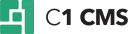
You can prepare a website and then move it to Microsoft Azure. Download C1 CMS and build up your website on your local machine - then deploy it to Azure.
You can deploy once and then maintain your site and content directly in the cloud, or you can maintain your local copy and then deploy it as often as you like to publish updates.

